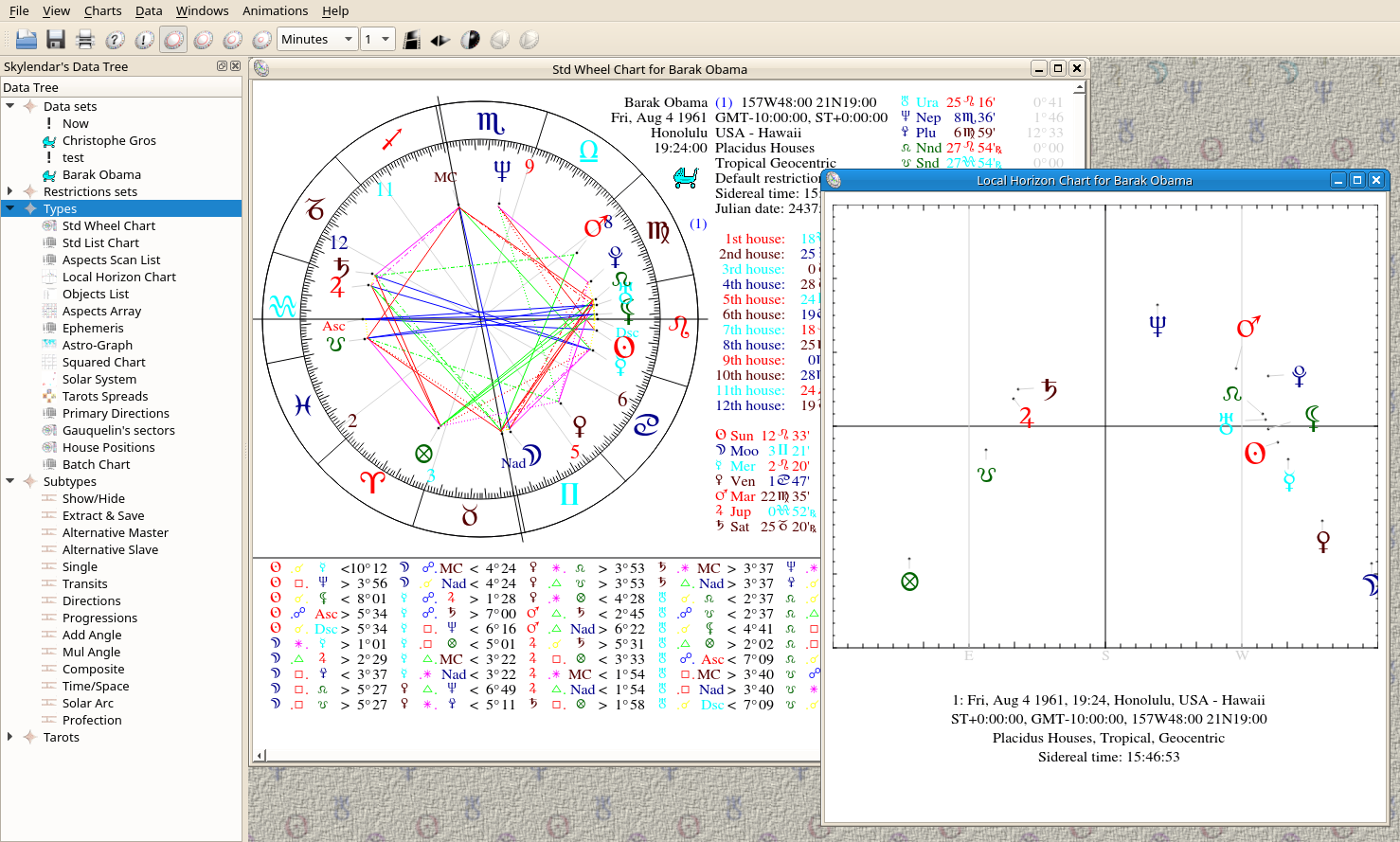
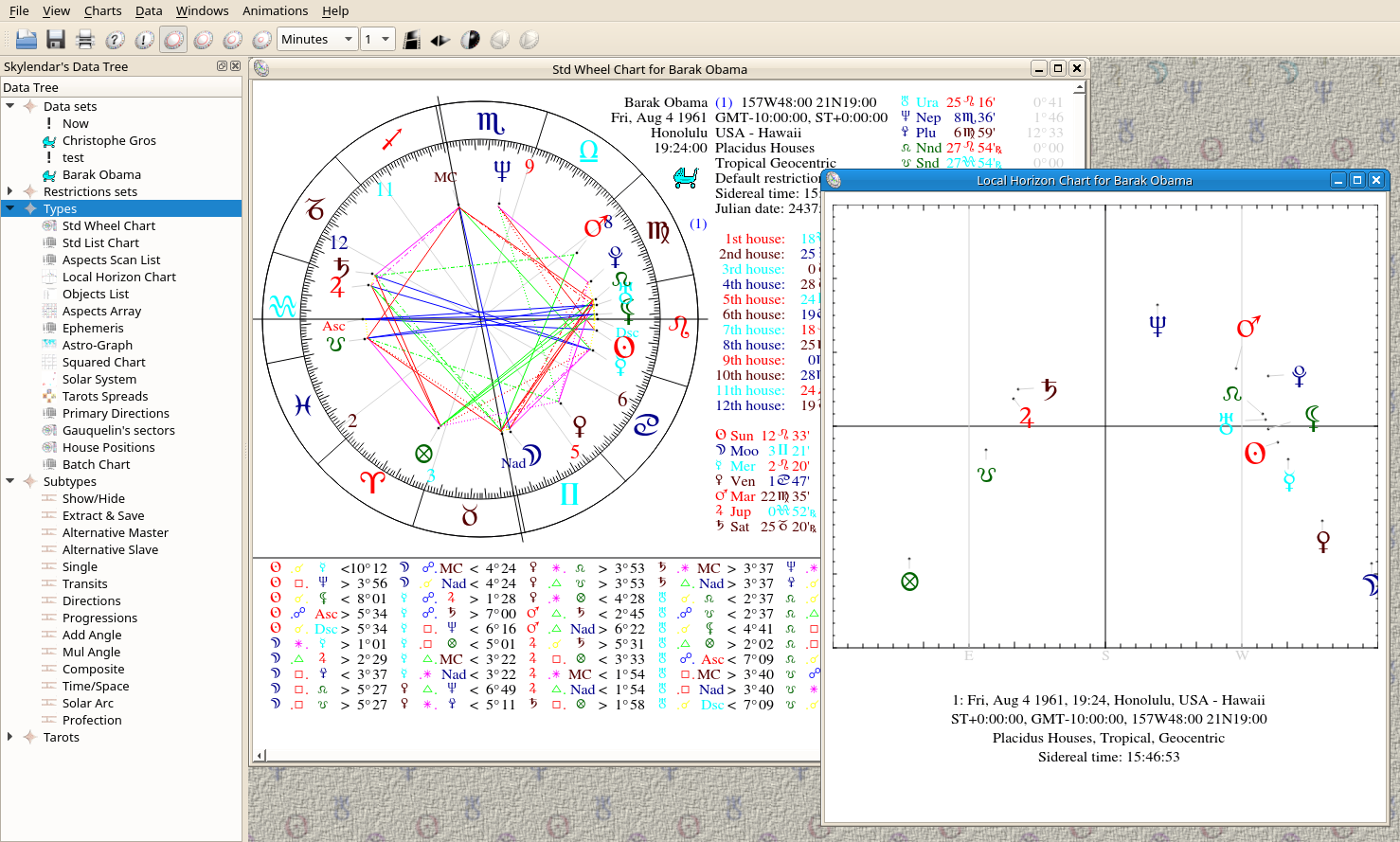 | Batch Chart |
| Prev | Using Skylendar | Next |
This chart displays an aspects list like in the Standart Text List Chart, but instead of computing the aspects between one master and one slave ring, the user will give a SQL condition (after the SQL WHERE clause), so that all the data sets that match this condition will temporarily replace the current master, and the aspects with the slave ring will be calculated and displayed.
Let's regard an example: You want to get the aspects for all the countries you have in your database with pluto on dec 23th 2012.
Create a data set for december 23th 2012
Select the second ring and drop your data set onto your standard wheel chart for now.
Create a restriction set with Pluto as the only active object and drop its icon onto your wheel chart.
Drop the batch chart icon onto your wheel chart. A dialog box will appear, that will ask for a SQL condition
Enter the following condition:
charttype in (select idx from typeicons where name = 'Country')
Another example. You wish to know the current aspect of Jupiter with the planets of all the doctors' themes you have in database. In that case you must have beforehand set the keyword Prof=Doctor in all the wanted data sets.
Create a restriction set with Jupiter as the only active object.
Select the second ring and drop the Now data set, then your restricted data set onto your wheel chart for now.
Drop the batch chart icon onto your wheel chart, and give the following condition:
charttype in (select idx from typeicons where name = 'Birth/Beginning') and keyword like '%Prof=Doctor%')
When you press the Ctrl key while dropping an icon onto charts that ask for parameters, like The Aspects Scan List Chart, the charts are recomputed with the current parameters, without displaying any dialog box.
| Prev | Contents | Next |
| House Positions | Up | Chart Parameters |