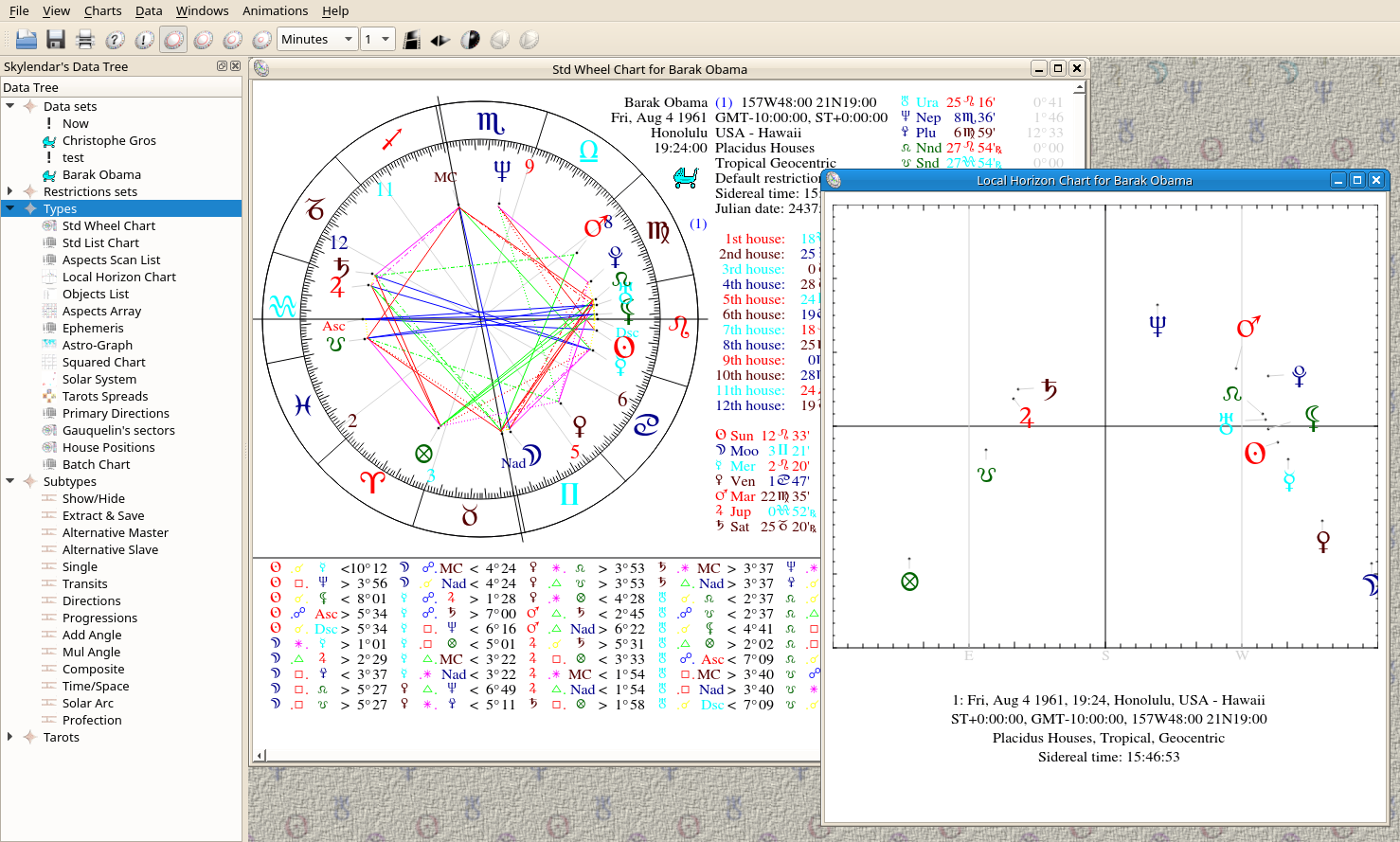
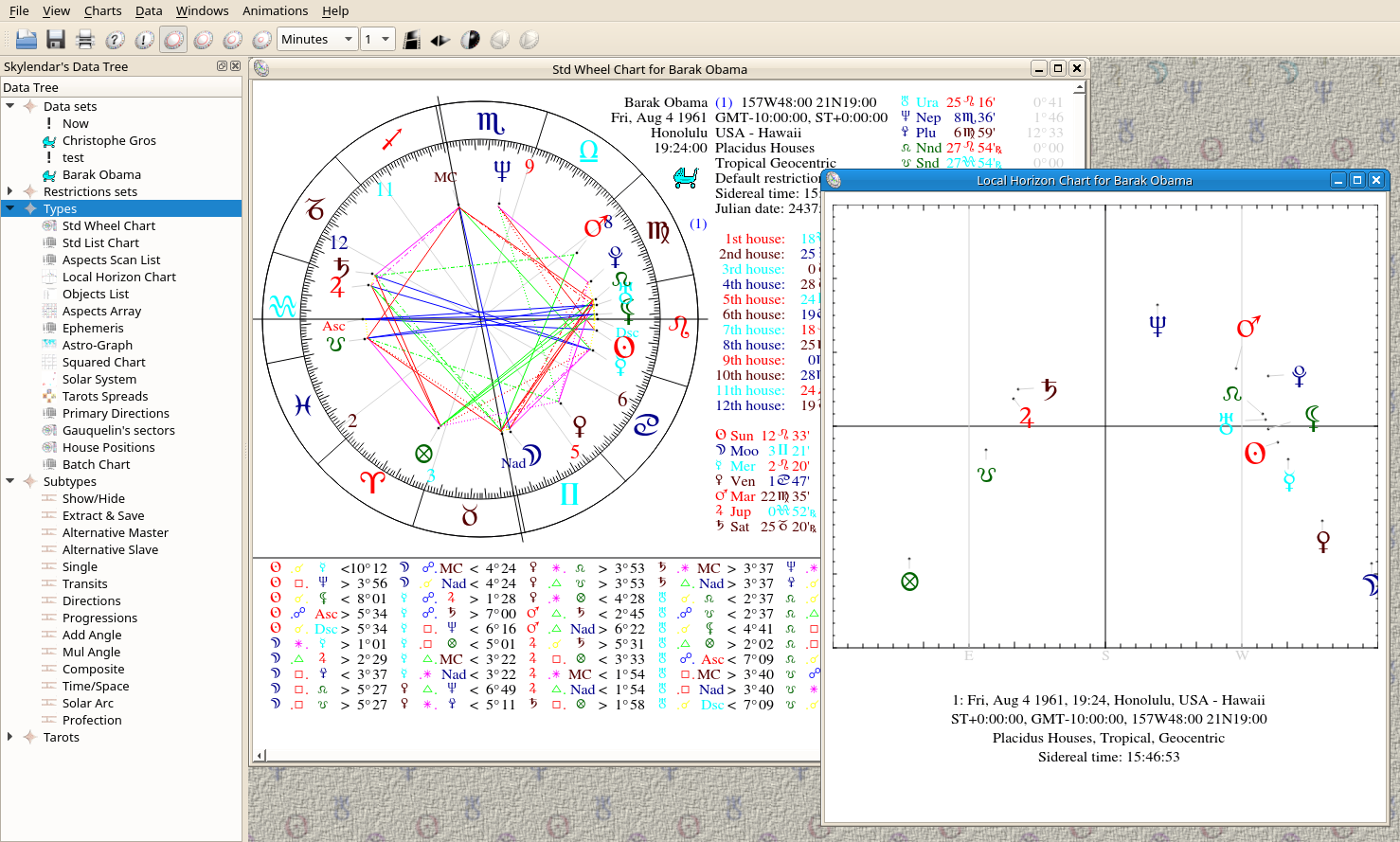 | Chart Parameters |
| Prev | Using Skylendar | Next |
You can modify the style and/or the appareance of a chart with the following parameters. Theses options can be set either with the , or by a popup menu activated when the right mouse button is pressed.
The chart is resized (shrinked or enlarged) when its window is itself resized.
When on, the aspects are drawn in the center of the Wheel Chart.
When on, a table of all the computed aspects is displayed beneath the Wheel Chart.
When on, the longitudes are displayed with the seconds.
In the Std List Chart, the midpoints between the regarded rings are displayed.
When on, the Aspects Frame displays its aspects sorted according to an influence rule. The power of an aspect is given by the sum of its two planets' influences, multiplied with the aspect influence pondered by its actual orb.
| Prev | Contents | Next |
| Batch Chart | Up | The Skydmin utility |