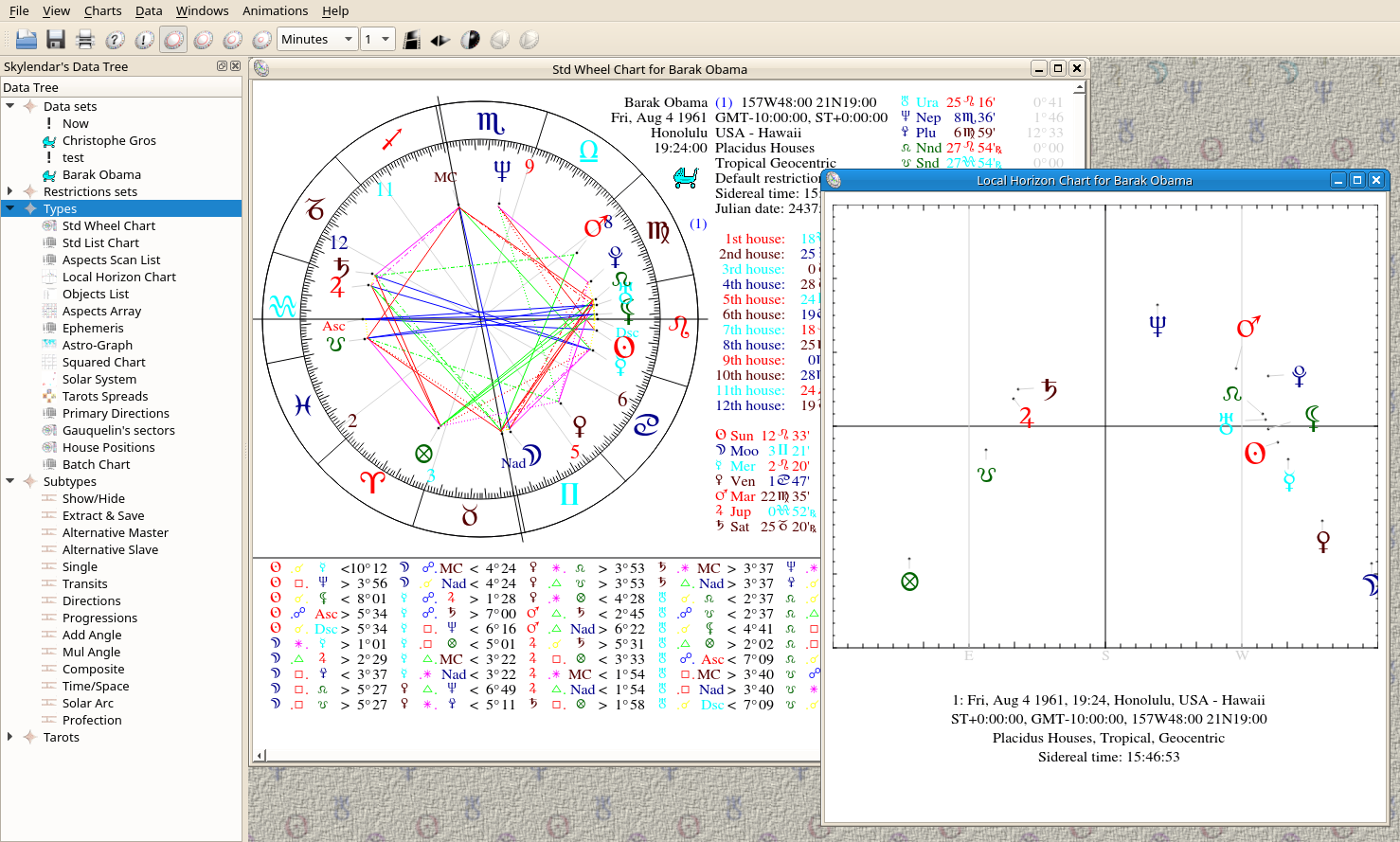
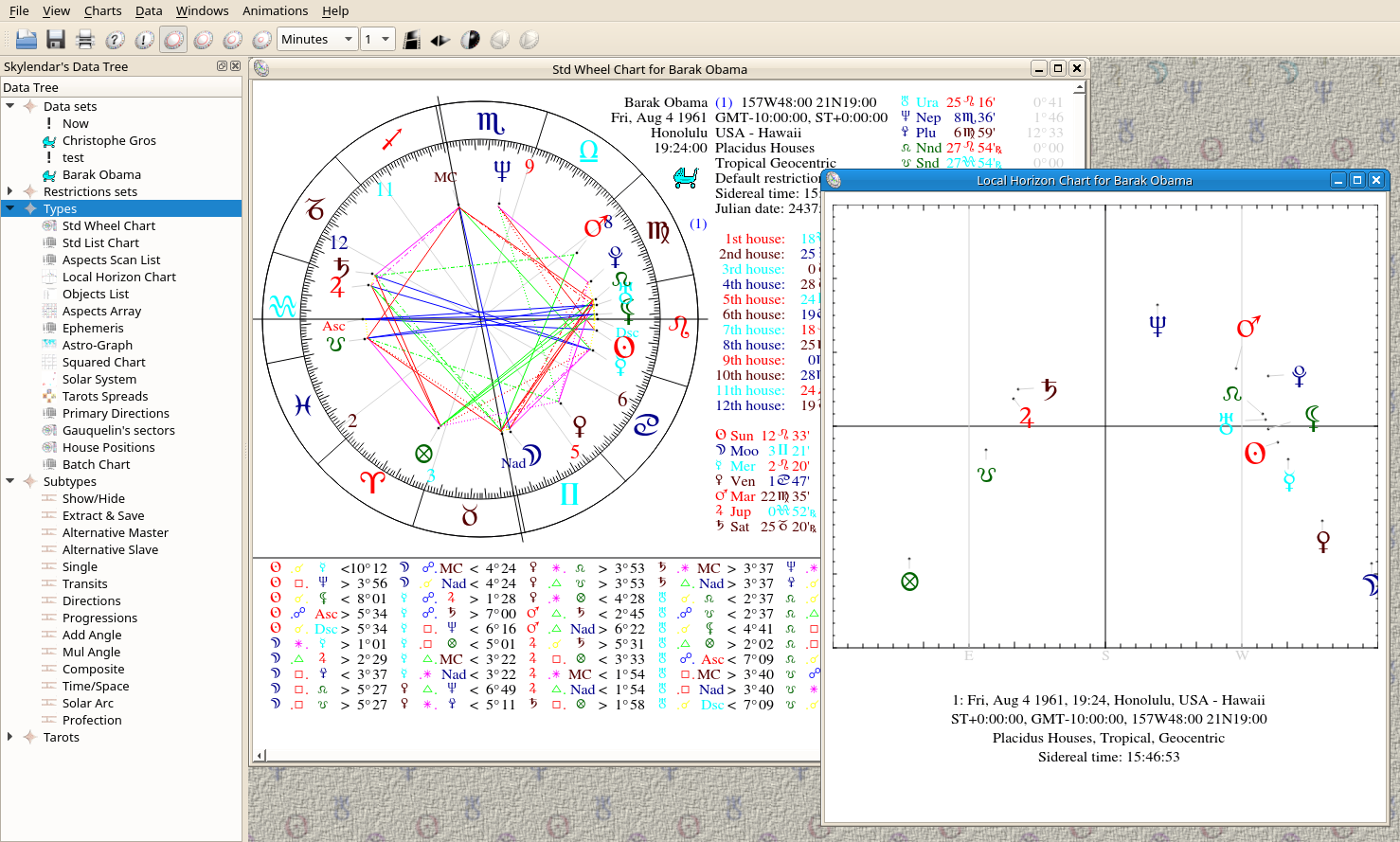 | The Skydmin utility |
| Prev | Using Skylendar | Next |
The skydmin utility will allow you to edit some data tables used by Skylendar. It also allows you to select which user(s) will have an access to your skylendar database, and can install/uninstall the Skylendar database.
First of all, check if your postgresql server is up and running. Then run Skydmin as root. Normally, the root or privilegied user's password will to asked to you when you invoke Skydmin from the menu.
If your Skylendar database has not been installed yet, press the button. The results of the installation process will be displayed above. Check if there are some possible errors. If none, enter skylendar in the database field, then press the above, and you will be connected to the local database. For managinig a remote database, give the hostname of your postgres server, and possibly the password of the postgres admin user, if any. Then go to the tab.
There, you will see a column of system users and a column named Access. Double click on the selected user's access and you will be able to choose whether the corresponding user will have an access (true) or not (false) to your database. When finished, click below.
Skydmin provides 4 editable tables:
Extra Objects
Type Icons
Arabic Parts
Available Stars
Before version 2.3, skylendar was able to manage the so-called exotic
objects, i.e. virtual objects defined in the file named seorbel.txt,
found in the skylendar package.
From now on, the exotic objects have been replaced by Extra objects, defined in a SQL table named 'ExtraObjs'. This table already contains all the exotic objects, but other unusual planets or asteroids can be added as well. So, if you want to add another object, you must first insert the corresponding line into this table. Its first column contains the swisseph index of the object (without offset), second column, its name and third column, its short name (3 characters).
This table is from now on managed by the Skydmin utility.See The Skydmin Utility.
See the swisseph documentation for more info. Don't forget to
edit the seorbel.txt, or to add the needed .se1 files.
The formulas of the arabic parts are stored in the SQL Table Parts. The 3 columns named p1, p2 and p3 contains codes to either a planet (Sun, Moo, Mer, Ven, Mar, Ura, Nep, Plu), an angle or another arabic part: For (part of fortune), Spi (part of spirit), Ams (asc + mc - sun), and Asm (asc + sun - mc)
The value of the part is calculated by p1 + p2 - p3. However, if the column night is set to 1, the value is calculated by p1 + p3 - p2
This table is from now on managed by the Skydmin utility.See The Skydmin Utility.
The swisseph library is provided with sefstars.txt, a file
containing all the available stars. But not all those stars are
needed. In order to select the wanted stars, to to
the tab on skydmin. There, Add the wanted
name (see the file above) to the nomenclature of
the star, and a short name of 3 characters. 100 stars max. 73
already named.
If is also possible to add a translation for an existing star. Example:
Adds Altair in russian
| Prev | Contents | Next |
| Chart Parameters | Up | aDate |