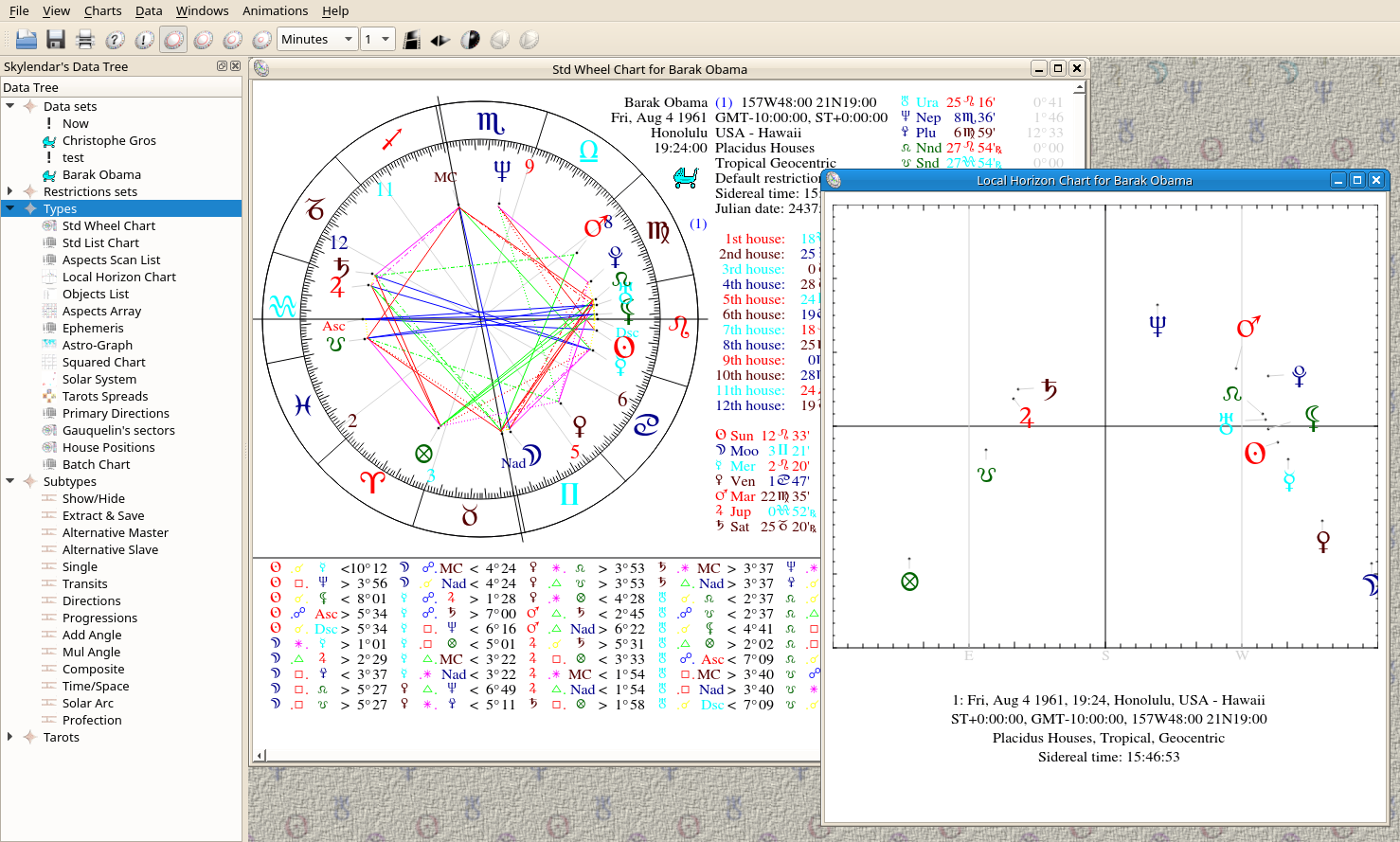
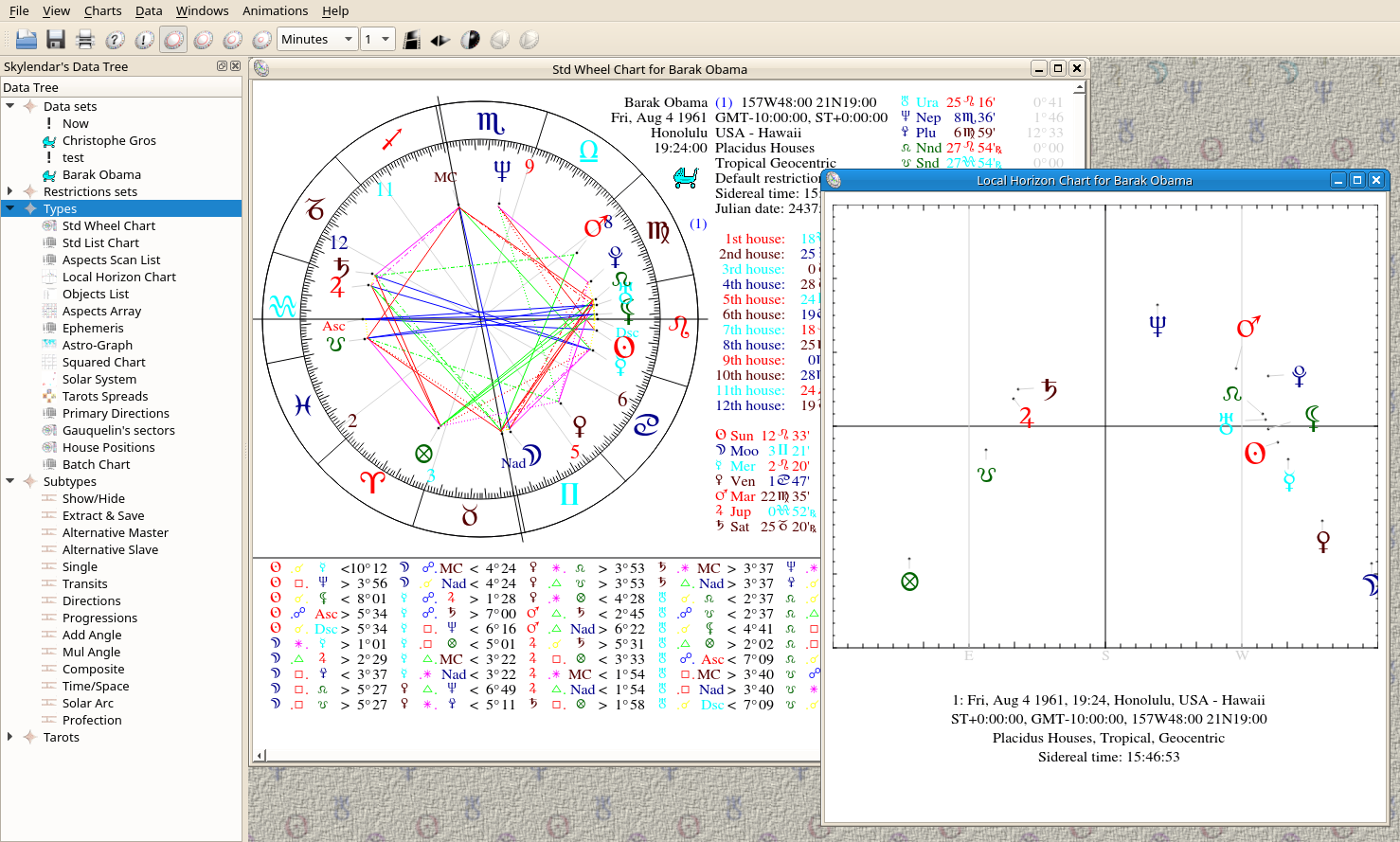 | The Aspects Scan List Chart |
| Prev | Using Skylendar | Next |
Drop the Aspects Scan List icon onto the active window and Skylendar will search for all the exact dates of the aspects between the first single and the second non-hidden ring, like in the aspects ring. This search will be performed along the second ring day. The noticeable aspects between the same planet are reported along the comment column.
If you double-click on the Aspects Scan List icon, a dialog box will appear, which will allow you to select the scan time span, i.e. current day, month, year, or for several years.
This scan only occurs between a static (typically natal) ring and a moving ring. This is called a Simple scan. However, when the first single and second ring are the same, and both have "Single" as the subtype, the search is called Dual Scan. The yielded list shows the mutual aspects (interaspects) between the planets, stars, etc... during the given time span. The lunar phases, the sign and direction changes are also reported.
When scanning, a small modeless dialog box will be displayed, with a progression bar and a button, which will stop the scan process and display the uncomplete aspects list.
The aspects list displays the exact date and hour of the aspects, the secondary ring involved object, the sign it belongs to, within [] or () whether the object is retro or not. The aspect name and first involved object name and sign are given as well. Objects direction changes dates are also provided.
This aspects list is computed asynchronously, within a real multitasking process, i.e. you can launch and aspects scan for several years and go on working on other charts, even animations.
Both Standard Text List and Aspects Scan List Charts display active lines, i.e. lines beginning with a red 'X'. Whenever you click one of those lines, a corresponding DataSet is created, whose date and time match with the regarded event.
The results of an Aspects Scan List or an Ephemeris Chart is sometimes several hundreds or thousands lines long. Unfortunately, the underlying display engine (i.e. X11) can't display as many lines at a time without overlapping. So, it's necessary to divide up in blocks the number of displayed lines at a time.
The exact number of displayed lines is controlled via the option named
'Maximum number of lines per text block'. The
icons  and
and  will allow you to display the previous or next block of text.
will allow you to display the previous or next block of text.
If you select the option , the computed data is dumped into the SQL table named AspTbl. Each dump is assigned to an Index displayed below the main title of the scan list. Whenever you close the scan list window or quit the application, AspTbl is purged from its associated data.
This data can obviously be processed via any valid SQL request, e.g.
SELECT Date, A, Asp, B FROM AspTbl WHERE AspKind = 'X' AND Idx = 23
will display all the exact aspects between A and B for the dump Idx = 23, or
CREATE VIEW Midpoints (Date, Obj, Asp, Midpoint) AS SELECT Date, B, Asp, (A || '/' || C) FROM AspTbl WHERE AspKind = 'X' AND C IS NOT NULL
will create a view that will display all the midpoints, then you can search for the midpoints having for example Idx = 13, with:
SELECT * FROM Midpoints WHERE Idx = 13
If you intend to save a specific dump for later use, you have the possibility to create a suitable personal table with:
CREATE TABLE MyTable AS SELECT AspKind, Date, A, B, C, Asp, Apos, Bpos, Sgn FROM AspTbl WHERE Idx=whatever
At the end of the dual scan, a list of the found dates when the moon is void of course
If you want to get the current aspects, a.k.a the aspects of the day/month/year or mutual aspects, etc.. drop the wanted datasets both onto the A and B rings. Then, change the subtype of the B ring to Single. You may edit your dataset and set or remove the To the second option. Set is slower but more precise. Then, drop the Aspects scan list onto your chart window, and select the time span or solar/lunar return etc...
| Prev | Contents | Next |
| The Standard Text List Chart | Up | Local Horizon Chart |