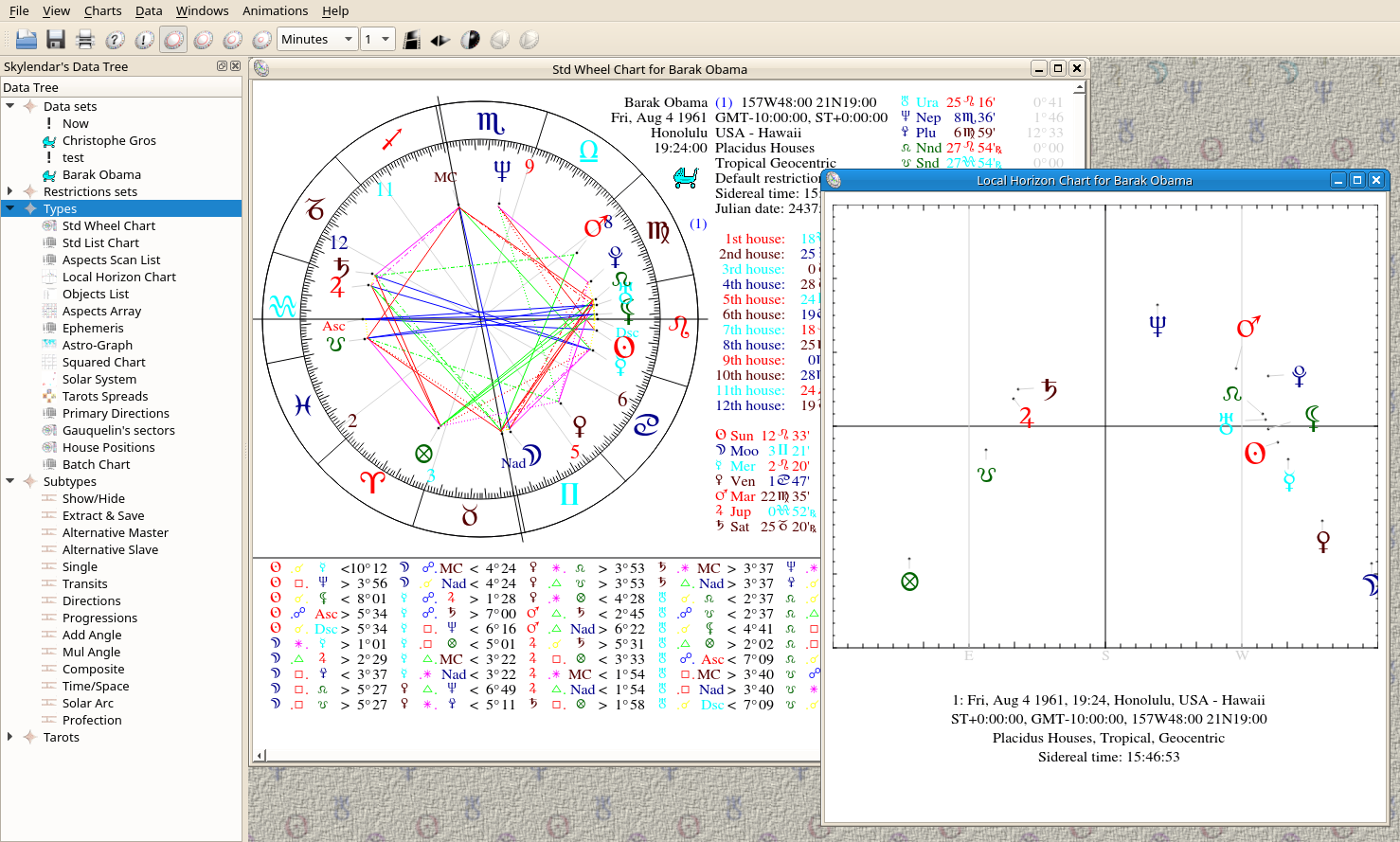
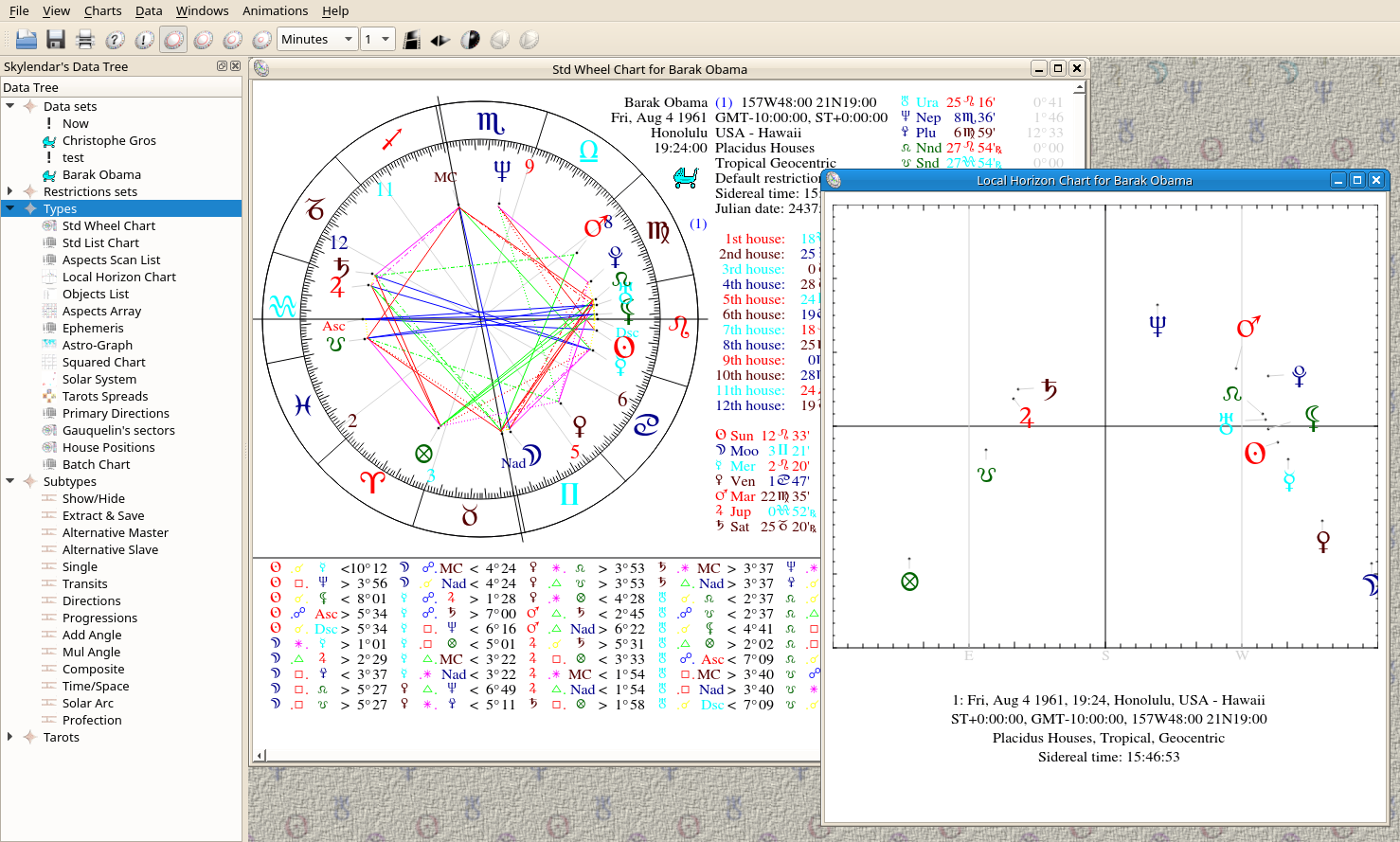 | The Standard Wheel Chart |
| Prev | Using Skylendar | Next |
In a wheel chart, the 4 possible data sets are displayed as corresponding concentric rings of planets. See above for a graphic example. This chart also provides 1 or 2 data columns which displays additional info, such as exact longitude/latitude values for the planets, current houses longitudes, used houses system, restrictions set for the current ring, etc...
If wanted, a subring showing the first ring decans, solar, lunar or nodal houses can be drawn as well.
Below the wheel chart, a table of the current aspects is optionally printed, which symbolically displays the found aspects, followed by the '<', '=' and '>' characters, for applying, exact and separating aspects, plus its actual orb. Before or after the aspect glyph, a little dot is also printed, which indicate the aspect way, i.e. whether the aspect is left or right.
On each corner of the concentric rings are displayed captions containing the name, date and place extracted from the data set, plus a number from 1 to 4, showing the ring level the data set belongs to; 1 for the outermost ring.
The size of the glyphs (i.e. planet symbol) changes with respects to the total number of displayed planets and rings.
In the middle of the concentric rings dwells an aspects disk, where all the available aspects are drawn. Aspects are always displayed according to the subcharts rules.
The chart can be oriented with respect to the Ascendant/Descendant line, or to the vernal point (0.0 Aries). See ->
If a place is situated below the current ecliptic, i.e. in the southern part of the sky separated by the ecliptic, the masters (rulers) can be inversed, e.g. Venus becomes the master of Aries, etc...
A good astrologer sometimes notices that there are sensitive points on a chart, i.e. zodiac degrees where, when planets are conjunct to them, seem to be activated and produce effects. Those points are often empty.
If you want to materialize one of those points, select the X point in your current objects restrictions list, and click on your std wheel chart where dwells your sensitive point. A X object appears and its current aspects are displayed.
When you select the "planets rank" option, a ranked list of the ten major planets is displayed according to a score based algorithm. For each planet, a score is increased by a chosen value whenever the considered planet satisfies a given condition. Those conditions are the following ones:
If the planet is conjunct to the Ascendant, Mid-Heaven or Sun (except Mercury and Venus).
If the planet is conjunct to the Descendant or Nadir.
If the planet is master (ruler) of I or X.
If the planet is in its own sign.
If the planet is conjunct to the master of I or X.
If the planet is master of another.
If the planet is in aspect with another.
If the planet is exhalted.
The increasing values are members of all the restrictions sets, and can be changed according to your taste.
The obtained scores are displayed beneath the ranked planets symbols.
The planets ranks are also stored into a table named Ranks. This table is also filled up during a Dump Values. Thus, you can search among your collection of data sets, all the people who have a specific dominant planet, with a SQL request such as:
SELECT Name from Data, Ranks WHERE Data.Idx = Ranks.DataIdx AND Rank=1 AND Planet='Moo'
that, in this case, will display all the 'lunar' people.
| Prev | Contents | Next |
| Direct values retrieval | Up | The Standard Text List Chart |