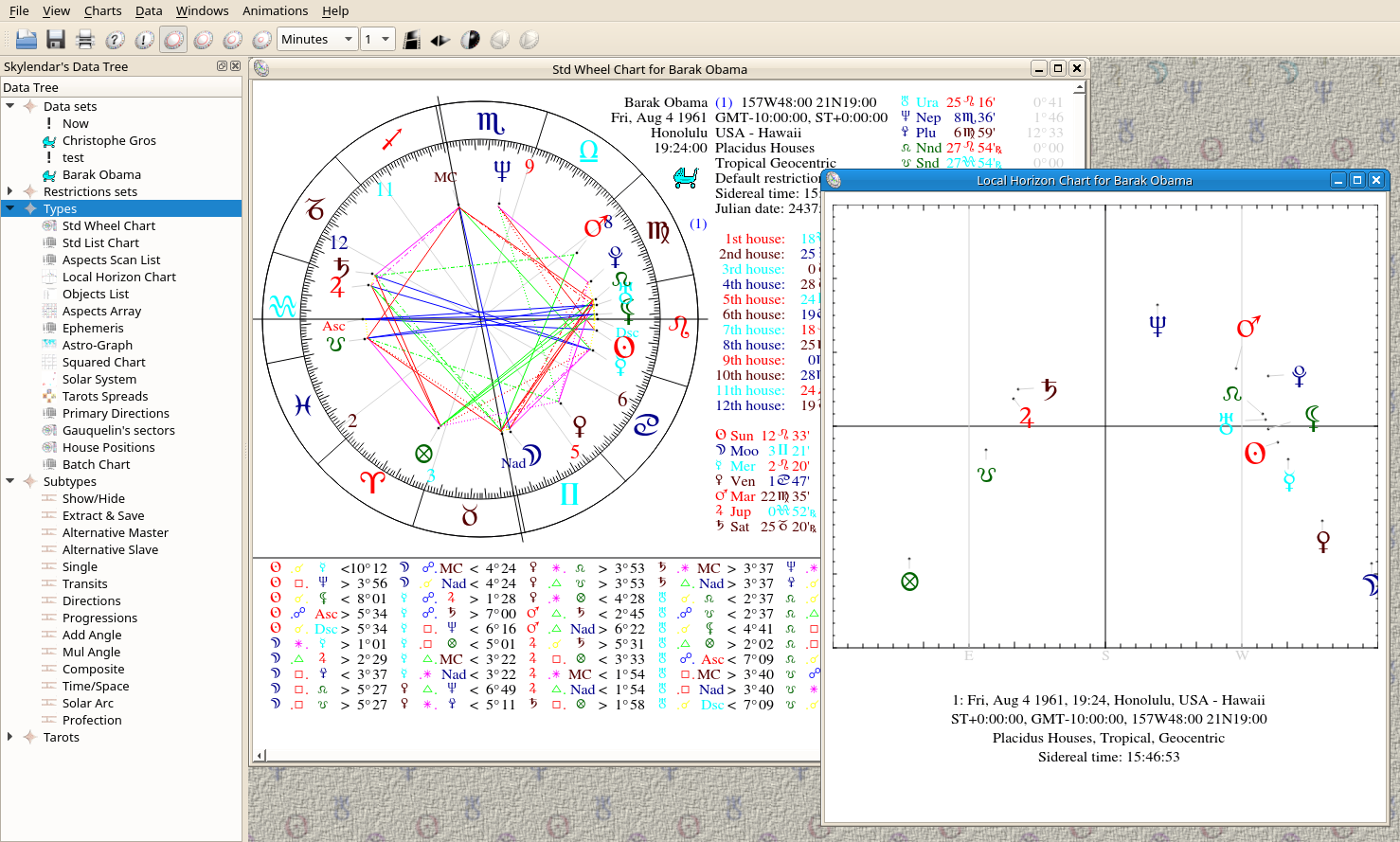
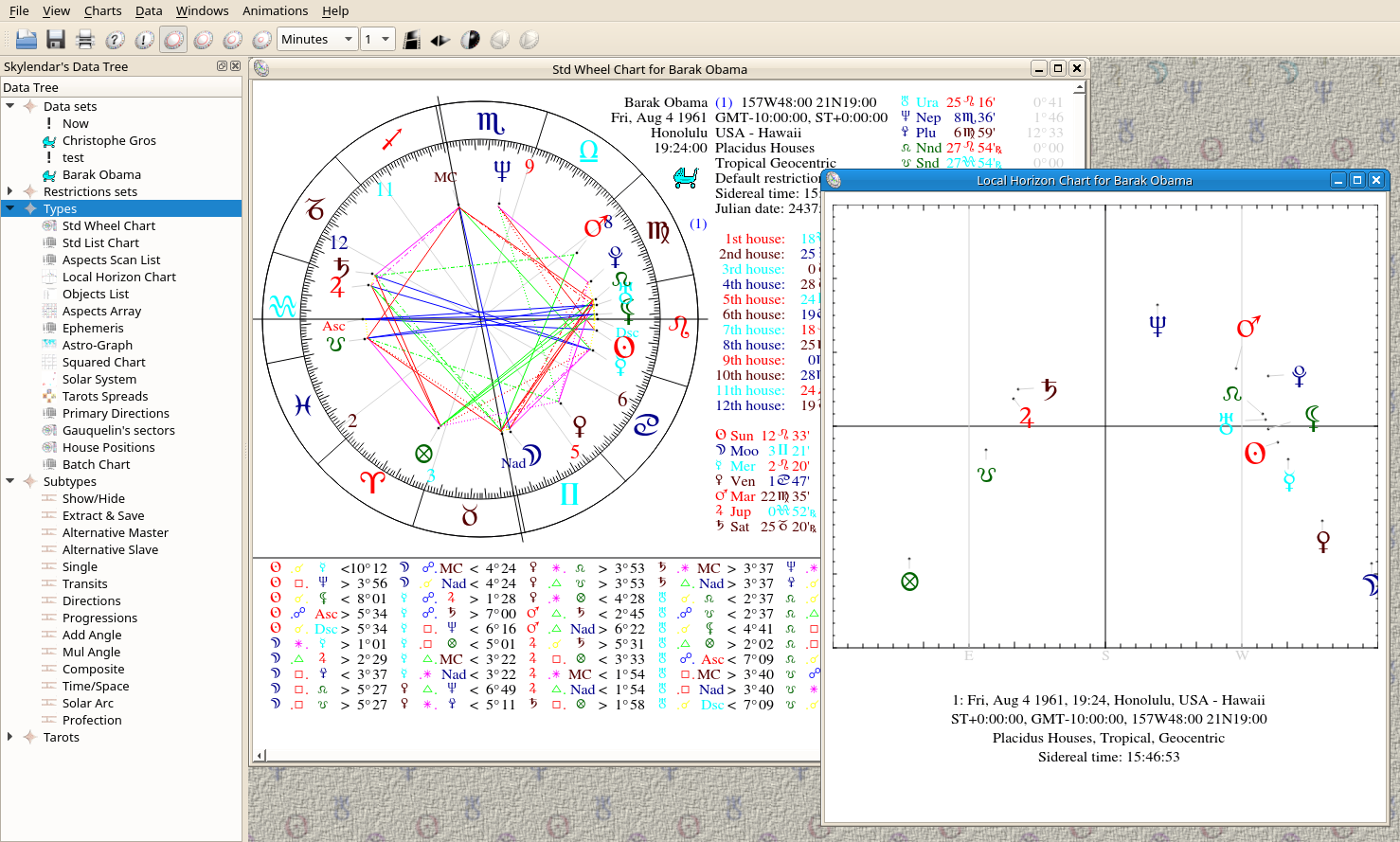 | Command Reference |
| Prev | Next |
Table of Contents
Read a SKIF file.
Save the selected data set into a SKIF file.
Prints the current chart
Serach for Data Sets
Search for Restrictions sets
Edit Countries Data
Quits Skylendar
Displays the panel (if hidden) showing the datasets, restrictions sets, etc...
For text charts, displays the next n lines of text
For text charts, displays the previous n lines of text
Creates a new standard chart
Edit current chart parameters
Duplicate current window
Export the current chart into a .svg file.
Changes the title of the current chart
Saves the current chart into the database
Search for a chart in the database
Increment the displayed chart of n minutes/hours/days etc..., according to the animation parameters
Decrement the displayed chart of n minutes/hours/days etc..., according to the animation parameters
Creates a new data set
Creates a new restrictions set
Saves into the database the current data or restrictions set
Edits the selected data or restrictions set
Deletes on list and into database the selected data or restrictions set
Duplicates the selected data or restrictions set
Tiles the windows on the screen
Reorganizes as cascade, the windows on the escrren
| Prev | Contents | Next |
| More Skylendar features | Up | Developer's Guide to Skylendar |